In the world of media players, there are many options to choose from, but in my opinion, VLC media player is the best. VLC is a free, open-source media player that has been around for over two decades and is available on multiple platforms, including Windows, Mac, Linux, and mobile devices. Here are a few reasons why I believe VLC is the best media player.
First and foremost, VLC is incredibly versatile. It can play virtually any media file format, including popular formats like MP4, AVI, and MKV, as well as less common formats like FLAC and Ogg. This means that you don’t need to worry about converting your media files or installing additional codecs to play them in VLC. It also means that you can use VLC as your go-to media player for all of your audio and video needs.
In addition, VLC is very easy to use. Its interface is simple and intuitive, with all of the basic playback controls easily accessible from the main window. You can also customize the interface to your liking by adding or removing buttons and changing the color scheme. This makes it easy for both novice and advanced users to use VLC without feeling overwhelmed.

Another reason why VLC is the best media player is its advanced playback features. VLC has a variety of playback options, including playback speed control, subtitles, and audio and video effects. You can even adjust the audio and video synchronization if your media files are out of sync. These advanced features make it easy to customize your playback experience to your liking and ensure that you get the best possible audio and video quality.
One of the best things about VLC is that it’s free and open-source. This means that anyone can download and use VLC without having to pay a dime. In addition, VLC is constantly updated with new features and bug fixes, ensuring that it remains one of the best media players on the market.
Another benefit of VLC being open-source is that it has a large community of developers and users who contribute to its development. This means that if you encounter any issues with VLC, there is a good chance that someone in the community has already found a solution or workaround. It also means that there are a lot of plugins and extensions available for VLC, allowing you to customize it even further.
Of course, there are some downsides to VLC. One of the most significant is that its interface can be a bit plain and unattractive compared to other media players. However, this is a minor issue considering the many benefits that VLC provides.
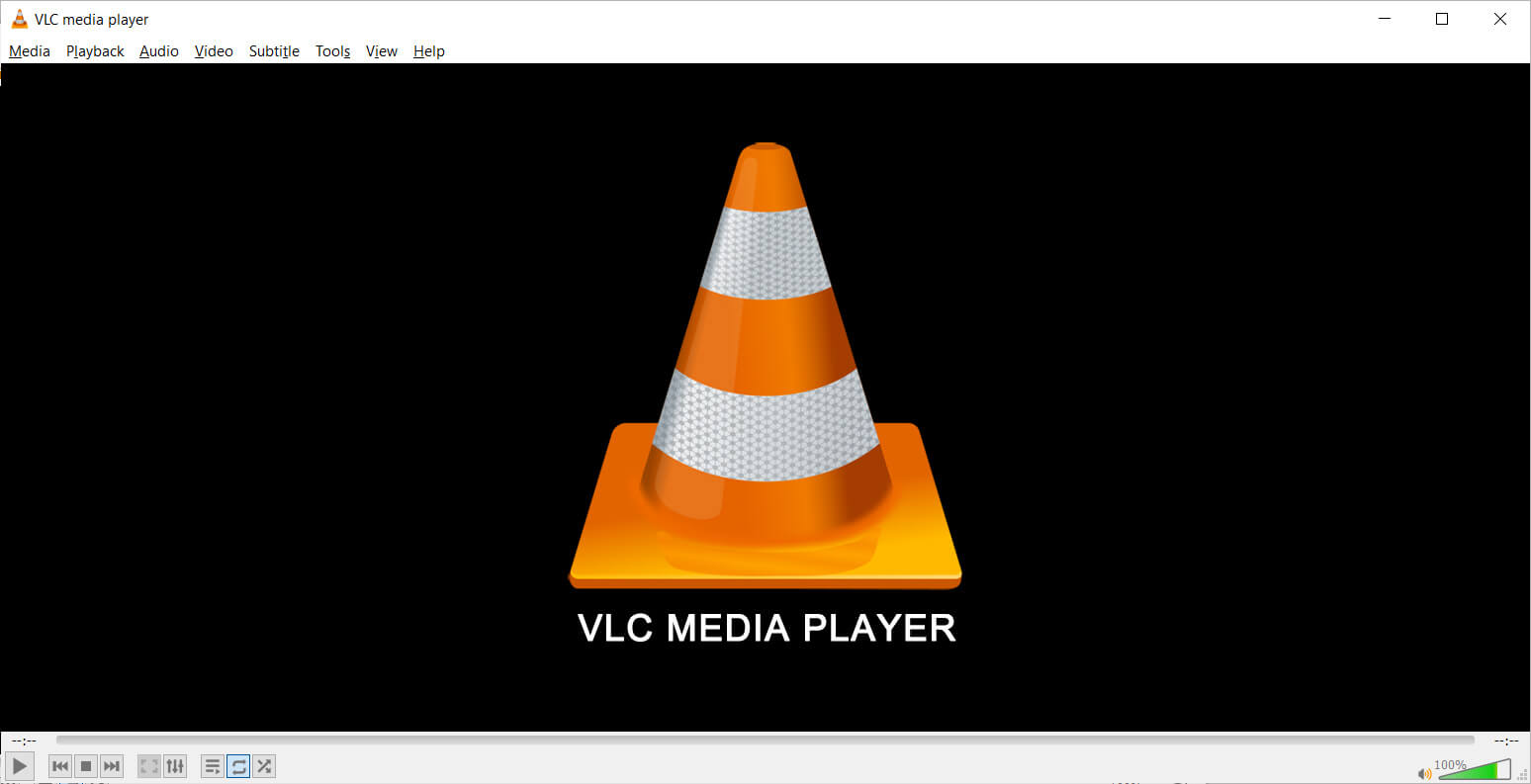
Another potential downside is that VLC can be a bit resource-intensive, especially when playing high-quality or high-resolution media files. This may cause some performance issues on older or less powerful computers. However, in my experience, VLC is still one of the most reliable and stable media players, even when playing demanding media files.
In conclusion, VLC media player is the best media player available today. Its versatility, ease of use, advanced playback features, and open-source nature make it an excellent choice for anyone looking for a reliable and customizable media player. While there are other media players available, few can match the breadth of features and compatibility that VLC offers. If you haven’t tried VLC yet, I highly recommend giving it a try and seeing for yourself why it’s the best media player.





