The ATA was originated in the year 1984 and was commonly used among all the system. This technology was used as a method to combine the hard drive and the controller for making a direct connection to the bus of the old IBM Advanced Technology computer.
The question is are they still be useful today?
Normally you will not find IDE in stores these days. When it was popular you would be able to find them in any eclectic / computer store such as Best Buy, Target, Micro Center, etc… To answer the question, yes, it can still be useful these days. I still use them as a backup due to the price on them are cheaper to the SATA, SSD, and M.2 NVMe SSD. You can get a SATA IDE to USB 3.0 Adapter External Hard Drive Adapter Converter for Universal 2.5 or 3.5-Inch SSD Hard Drive Disk which should cost somewhere between $15 to $30, or you can get an IDE SATA Aluminum Hard Disk Drive HDD External Enclosure Case that can cost less than $20.
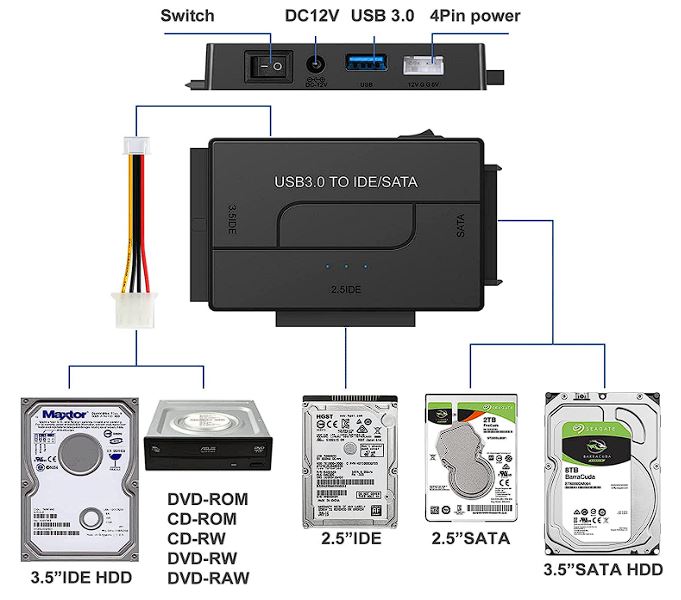
Why no one uses IDE hard drives. The standard current is SATA and M.2 NVMe connections. IDE is slower in data transfer, out dated interface, lack of data space, not recommended for OS installation.
Comparison chart
| IDE | SATA | |
| Advantages | Maximum compatibility | Inexpensive, large storage capacity. |
| Disadvantages | Lacks support for new technology such as native command queuing and hot-plugging hard drives | Lower MTBF than SAS (700,000 hours to 1.2 million hours of use at 25 °C), less suited for servers. |
| Hot plugging (add/remove component while the computer is running) | IDE interface does not support hot plugging | SATA interface supports hot plugging |
| Speed | data transfers at the rate of up to 133MB/s | Data transfers at the rate of up to 6 Gb/s |
| Data cable | Ribbon-like, wide, can be up to 18 inches long | Narrow, can be up to a meter (roughly 3ft) long. Power and data split into two connections. |
| Lineage | Superseded by SATA | Supersedes Parallel ATA (PATA) aka IDE |
| Year Created | 1986 | 2003 |
| Jumpers | In a computer system, it’s possible to have more than one harddrive. To connect multiple IDE drives, you need to chain the ribbon cables from one to the next. The computer system has no idea which is the main drive, from which to load the OS. | SATA drives don’t use jumpers. Each drive connects directly to the motherboard. To set the primary drive, you can access the settings from the computers BIOS (special software that runs when you start the computer). |



