Magix Music Maker is a digital audio workstation software that has been helping music producers create high-quality music for over 20 years. With its easy-to-use interface and intuitive workflow, it’s a popular choice for both beginners and professionals in the music industry.
In this article, we will explore the features and benefits of Magix Music Maker, how it works, and why it’s a great tool for creating music.
Interface and Workflow
One of the most appealing aspects of Magix Music Maker is its user-friendly interface. It’s designed to be accessible to everyone, regardless of their level of experience with music production. The interface is clean and easy to navigate, with all of the essential tools and features prominently displayed.
The workflow is also intuitive, with a drag-and-drop interface that allows users to quickly create and arrange loops and samples. There are several built-in virtual instruments, including synthesizers, drum machines, and samplers, that can be easily added to a project.
For those who prefer to use their own sounds, Magix Music Maker supports importing audio files in various formats. Users can also record their own audio using a microphone or other audio interface.
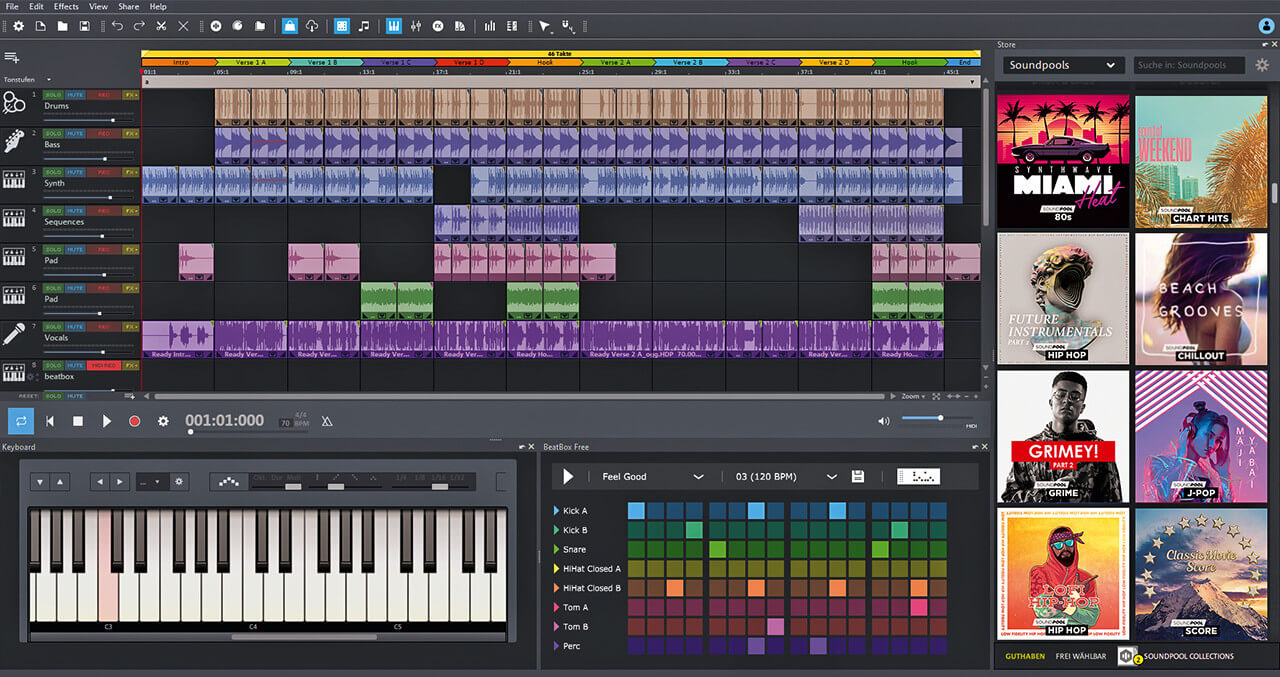
Built-in Sounds and Loops
Magix Music Maker comes with over 8,000 sounds and loops, ranging from drum kits and bass lines to orchestral instruments and vocal samples. These sounds are organized by genre, making it easy to find the right sound for a particular project.
The loops are also customizable, allowing users to adjust the tempo, key, and length to fit their project’s needs. The loops can be easily dragged and dropped into a project, making it easy to build a song quickly.
Virtual Instruments
In addition to the built-in sounds and loops, Magix Music Maker also includes several virtual instruments. These instruments include synthesizers, drum machines, samplers, and more. They can be used to create melodies, drum patterns, and other musical elements.
One of the standout virtual instruments in Magix Music Maker is the Vita Sampler. It allows users to import their own samples and create custom instruments. This is a great feature for those who want to create unique sounds and textures in their music.
Effects and Mixing
Magix Music Maker also includes a range of effects and mixing tools to help users create polished, professional-sounding tracks. There are EQs, compressors, reverbs, and other effects that can be applied to individual tracks or the entire mix.
The mixer in Magix Music Maker is also intuitive, allowing users to easily adjust levels, pan, and apply effects to individual tracks. It’s designed to be flexible, allowing users to create complex mixes with ease.

Exporting and Sharing
Once a project is complete, Magix Music Maker makes it easy to export and share the finished track. The software supports exporting in various formats, including MP3, WAV, and FLAC.
Users can also upload their tracks directly to SoundCloud or YouTube from within the software. This makes it easy to share their music with the world and get feedback from listeners.
Conclusion
Magix Music Maker is a powerful and versatile music production tool that is accessible to everyone, regardless of their level of experience. Its user-friendly interface and intuitive workflow make it easy to create high-quality music quickly.
With its extensive library of sounds and loops, virtual instruments, effects, and mixing tools, Magix Music Maker provides everything a music producer needs to create professional-sounding tracks. Its exporting and sharing features also make it easy to share music with the world.
Overall, Magix Music Maker is an excellent choice for anyone who wants to create music, whether they are a beginner or an experienced music producer.





