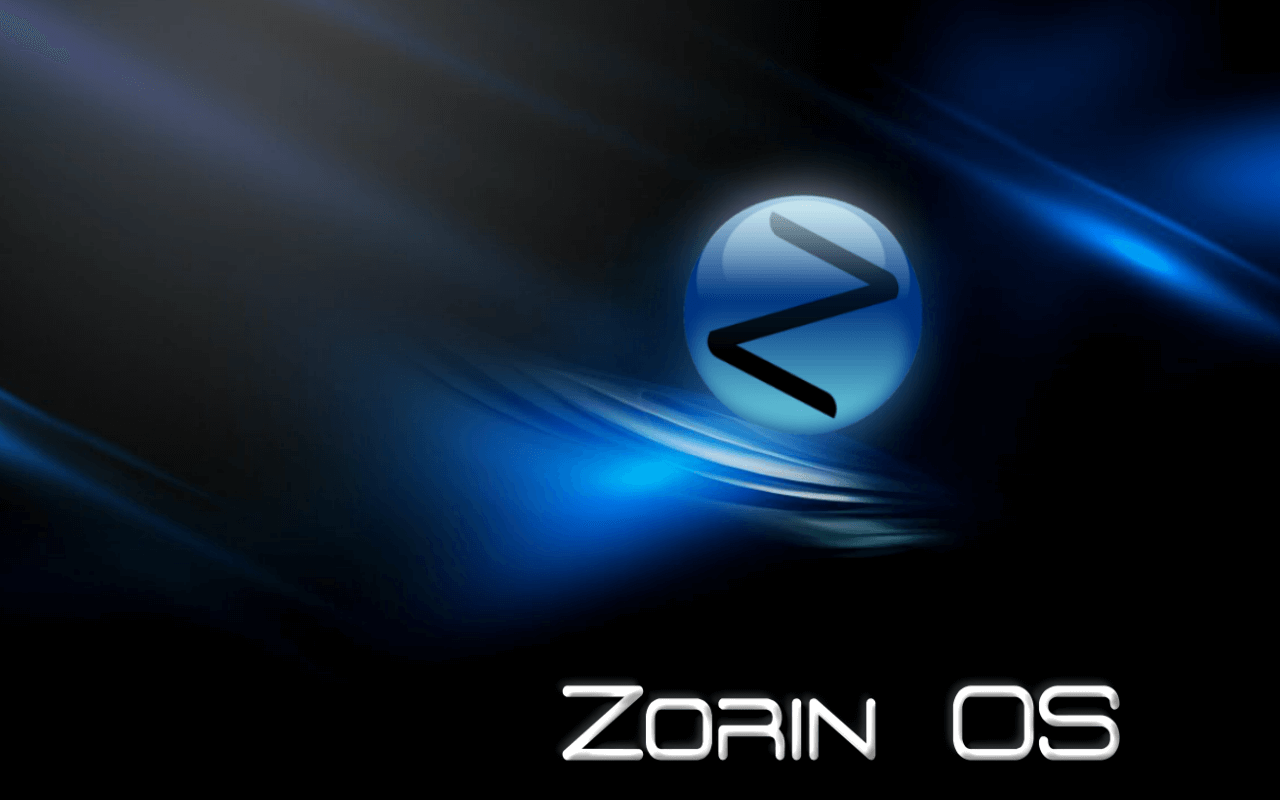Zorin OS is a unique Linux distribution that aims to provide a familiar and user-friendly computing experience to those transitioning from Windows. In this comprehensive article, we will explore the world of Zorin OS, examining its origins, key features, user interface, software ecosystem, performance, and community support. By the end of this analysis, readers will have a thorough understanding of Zorin OS and its potential as a Windows alternative.
We will begin by delving into the origins of Zorin OS and understanding its underlying philosophy. Developed by Artyom Zorin and Kyrill Zorin, this Linux distribution was created with the aim of providing an intuitive and familiar environment for users accustomed to Windows. We will explore the motivations behind the development of Zorin OS and its commitment to bridging the gap between Windows and Linux.
Zorin OS offers a range of key features that make it an attractive choice for Windows users. We will explore these features, including its user-friendly interface, customizable desktop environment, compatibility with Windows applications, software management tools, and built-in security features. Additionally, we will discuss the availability of different editions, each tailored to specific user needs.
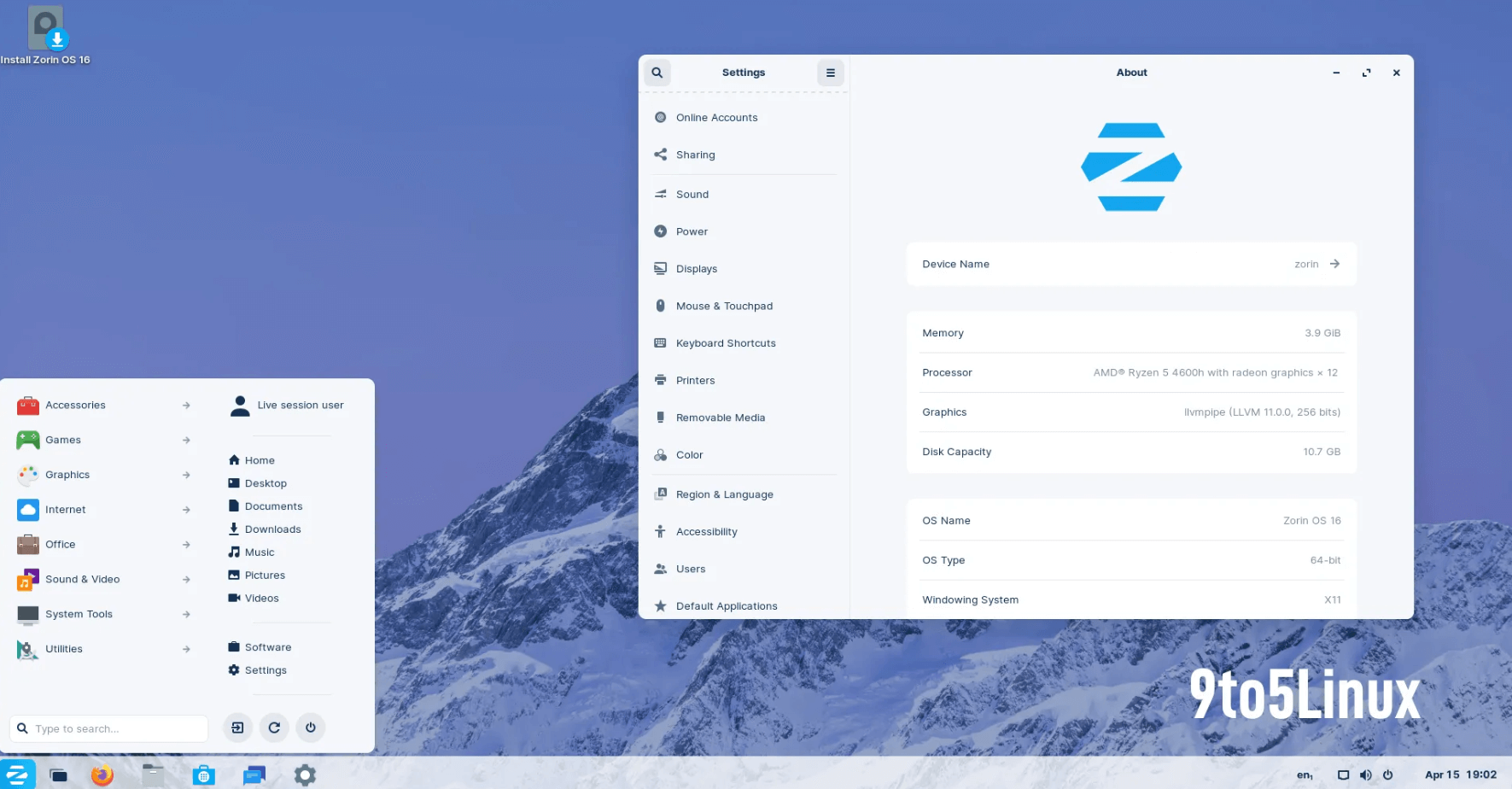
The user interface plays a crucial role in providing a comfortable computing experience. We will examine the default desktop environment of Zorin OS, discussing its design, layout, and ease of use. We will also explore the customization options available, allowing users to personalize their desktop experience. Furthermore, we will discuss how Zorin OS provides a familiar Windows-like interface, easing the transition for Windows users.
The availability of software applications is a significant factor when considering an operating system. We will explore the software ecosystem of Zorin OS, discussing its package manager, software repositories, and compatibility with popular applications. Additionally, we will discuss alternatives to Windows software, including open-source equivalents and cross-platform solutions, ensuring that users can find suitable replacements for their favorite applications.
Efficient resource management and optimal performance are essential for any operating system. We will evaluate the performance of Zorin OS, analyzing its resource usage, boot times, and responsiveness. Additionally, we will assess its ability to handle multitasking, resource-intensive applications, and system updates without compromising performance. Comparisons with Windows in terms of performance and resource usage will also be explored.
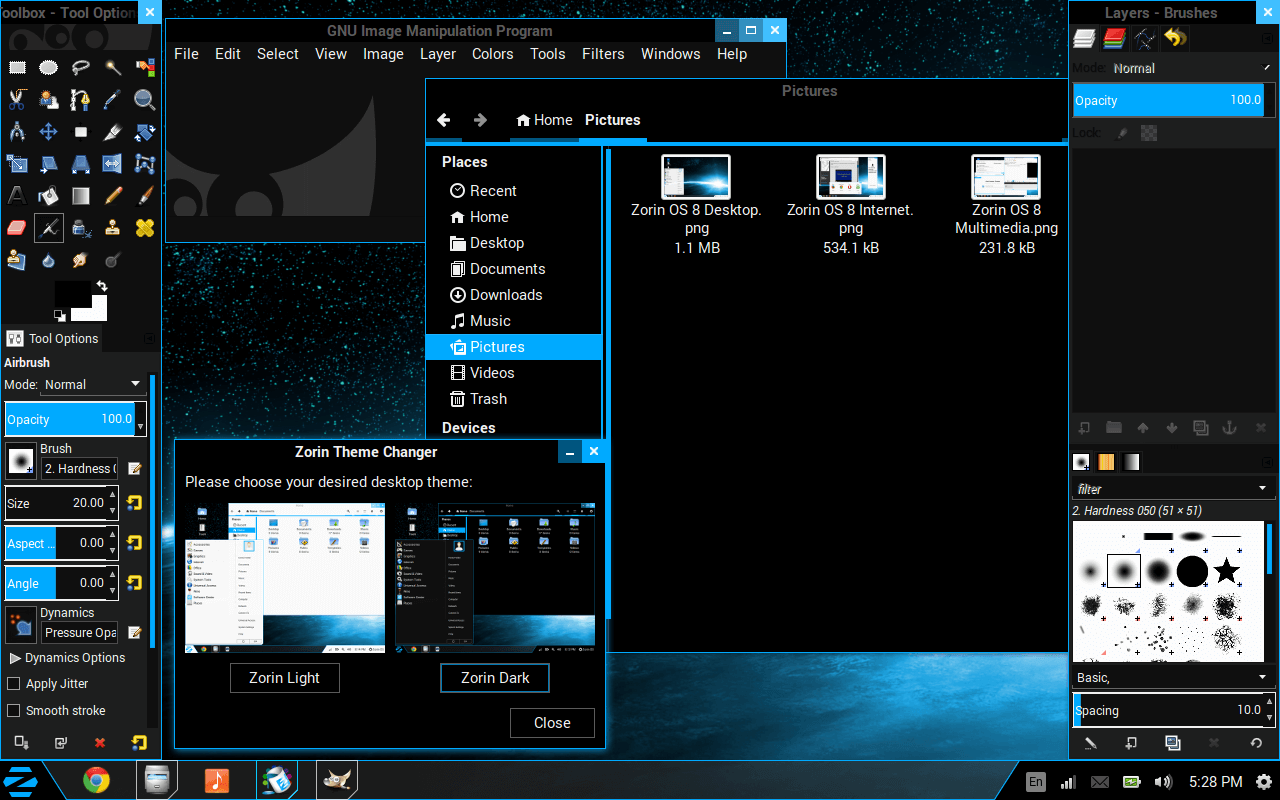
A strong and supportive community is crucial for the success and growth of any operating system. We will explore the community support and documentation available for Zorin OS, evaluating the presence of forums, online resources, official documentation, and user-driven initiatives. Additionally, we will discuss the responsiveness of the development team and the frequency of updates and bug fixes.
Transitioning from one operating system to another can be a challenging process. We will discuss the user experience of Zorin OS, focusing on its ease of use, learning curve, and availability of support resources. We will also explore tools and features designed to simplify the transition from Windows to Zorin OS, such as a Windows application compatibility layer and a Windows-like start menu.
Zorin OS offers a powerful and user-friendly Linux distribution that provides a seamless transition for Windows users. Through an exploration of its origins, key features, user interface, software ecosystem, performance, and community support, readers will gain a comprehensive understanding of Zorin OS and its potential as a Windows alternative. Whether you are a Windows user seeking a familiar computing experience or a Linux enthusiast looking for a user-friendly distribution, Zorin OS presents a compelling choice that bridges the gap between Windows and Linux.