Adobe Acrobat Pro DC is a powerful software tool that has become the industry standard for creating, editing, and managing PDF documents. With its extensive features and intuitive interface, Acrobat Pro DC has revolutionized the way individuals and organizations handle digital documents. In this article, we will explore the key features and benefits of Adobe Acrobat Pro DC and how it can enhance productivity and streamline document workflows.
Acrobat Pro DC allows users to create professional-looking PDFs from various file formats, such as Word documents, Excel spreadsheets, or PowerPoint presentations. Its intuitive editing tools enable users to modify text, images, and formatting within PDF documents, providing a seamless editing experience. This feature is particularly useful for collaborative projects or when making last-minute changes to important documents.
Another standout feature of Acrobat Pro DC is its ability to convert files from other formats to PDF. Whether it’s converting a web page, an email, or a scanned document, Acrobat Pro DC ensures accurate conversion while preserving the original formatting. Additionally, users can merge multiple files into a single PDF, simplifying document organization and making it easier to share and distribute information.
Acrobat Pro DC simplifies the process of filling out forms by allowing users to complete and sign them electronically. With the ability to add text, checkboxes, and digital signatures, users can quickly and securely fill out forms without the need for printing or scanning. This feature is particularly valuable for businesses that rely on document processing and signing, saving time and reducing paper waste.
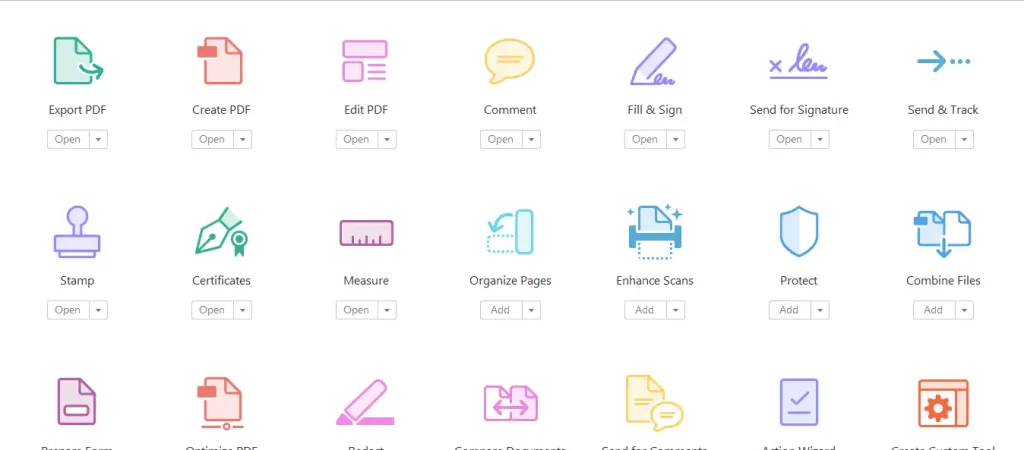
With sensitive information being shared digitally, document security is of utmost importance. Acrobat Pro DC offers robust security features to protect PDFs from unauthorized access. Users can apply password protection, set permissions, and even redact sensitive information to ensure confidentiality. Additionally, Acrobat Pro DC supports digital signatures, allowing users to verify the authenticity and integrity of documents.
Acrobat Pro DC enables seamless collaboration by providing tools for reviewing and commenting on PDF documents. Multiple users can add comments, highlight text, and track changes, fostering efficient collaboration and eliminating the need for lengthy email exchanges. This feature is particularly beneficial for team projects, document approvals, and feedback collection.
Acrobat Pro DC incorporates Optical Character Recognition (OCR) technology, which allows users to convert scanned documents into editable and searchable PDFs. This feature enhances accessibility and makes it easier to extract information from scanned documents. Additionally, Acrobat Pro DC supports accessibility features, such as screen reader compatibility and text-to-speech functionality, ensuring that all users can access and interact with PDF content.
Adobe Acrobat Pro DC seamlessly integrates with other Adobe tools, such as Adobe Creative Cloud and Adobe Sign. This integration allows for a streamlined workflow, enabling users to access and edit PDFs directly within their preferred Adobe applications. It also facilitates the seamless transition between document creation, editing, and sharing, further enhancing productivity and efficiency.
Adobe Acrobat Pro DC has established itself as the go-to software for creating, editing, and managing PDF documents. With its comprehensive features, including PDF creation and editing, file conversion, form filling and signing, document security, collaborative review, OCR capabilities, accessibility features, and integration with other Adobe tools, Acrobat Pro DC empowers individuals and organizations to work more efficiently and effectively with digital documents. Whether it’s for personal use or professional needs, Adobe Acrobat Pro DC is a versatile tool that enhances productivity and streamlines document workflows like no other.





